Get Started
Follow these simple steps to get started.
- 1
- 2
- 3
Create Account: Step 1 of 3

If you’re beginning a career in insurance, it’s important to learn about the applications like the ACORD 130 used in the Agency Management System (AMS).
ACORD forms, created by the ACORD Corporation, are standardized documents recognized across the insurance industry. They include all the details insurers require to issue quotes. Different ACORD forms exist for specific coverage types, and a common one you’ll encounter is the ACORD 130
The ACORD 130 form, more widely known as the Workers Compensation Application, is used to gather policy data needed to rate workers compensation. This workers compensation insurance application includes critical information like remuneration (payroll), loss history, and other operational details.
You might wonder how to fill out ACORD 130. In short, it’s essential, because this workers comp application is needed for every workers compensation policy. Some insurance professionals refer to it as the ACORD application for brevity.
Let’s explore the main areas to focus on when completing an ACORD 130.
Agency and Applicant Information
Start by entering your agency information. If you’re using an AMS, it may auto-populate. Otherwise, input the required data manually. Next, fill in the Applicant Information on the right side of the page:
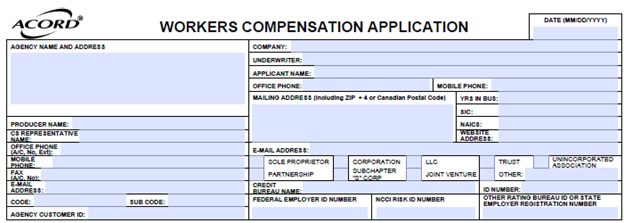
Below that, choose the Status of Submission—for new quotes, select “quote.” Under Billing/Audit Information, note who gets billed (the insured or the agency) and identify the chosen premium payment plan. There’s also a space to indicate the policy’s audit frequency.
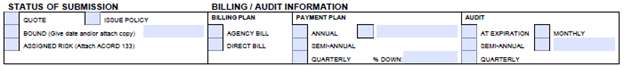
The next area you will find in the ACORD 130 is the Locations section. Here you will need to enter the location number and full address for the insured. Use additional lines as needed to record all of the insured’s locations, including any work from home arrangements.
List each insured location, including any work from home setups. If there are multiple sites, add them on additional lines.
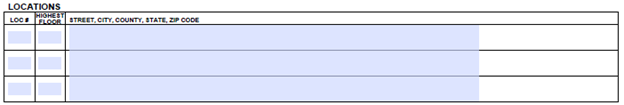
Use this section to record:
If you’ve completed the ACORD 125 for the same client, you can skip this area. If not, enter the applicant’s contact details.
Here, identify owners, partners, officers, or relatives and indicate whether they’re included or excluded from workers compensation benefits. Supply details such as state, location number, title, ownership percentage, and remuneration.
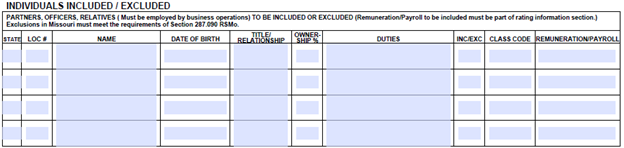
On Page 2, you’ll find the State Rating Worksheet, where you detail each location’s specific job duties. Include:
If payroll is broken down by various tasks, list each task separately with the appropriate class codes. This can lower the minimum premium if done correctly.
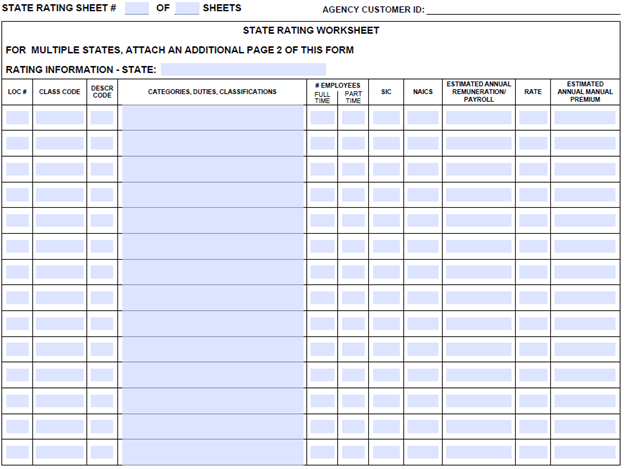
Focus on the Experience Mod, assigned by NCCI (National Council on Compensation Insurance) based on loss history. An insured with three years of workers’ comp experience and a premium over $3,000 might have an experience modification. A modifier under 1.0 lowers costs; one above 1.0 raises premiums.
Other items here include:
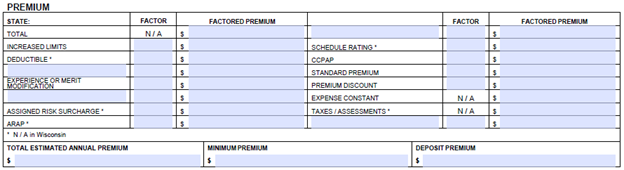
Prior Carrier & Loss History
Document the last five years of coverage, including prior carrier information:
This is key for NCCI when calculating the experience modification factor.
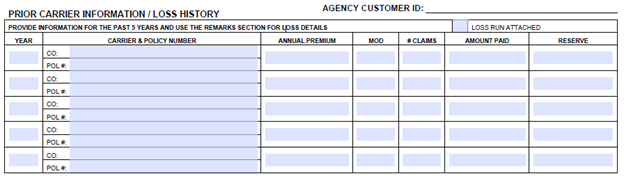
Use this area to describe the insured’s operations, including any subcontractors or leased employees. If you’re not submitting ACORD 125, you must fill this out.
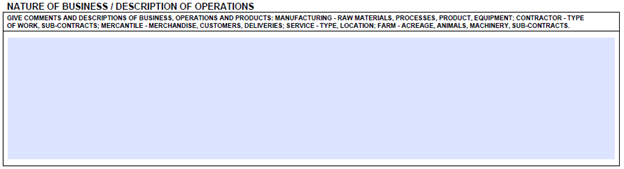
Spread across Page 3 and Page 4, this part has 24 yes/no questions covering:
Any “yes” requires an explanation. Pay special attention to questions about safety program implementation, as this can affect premiums.
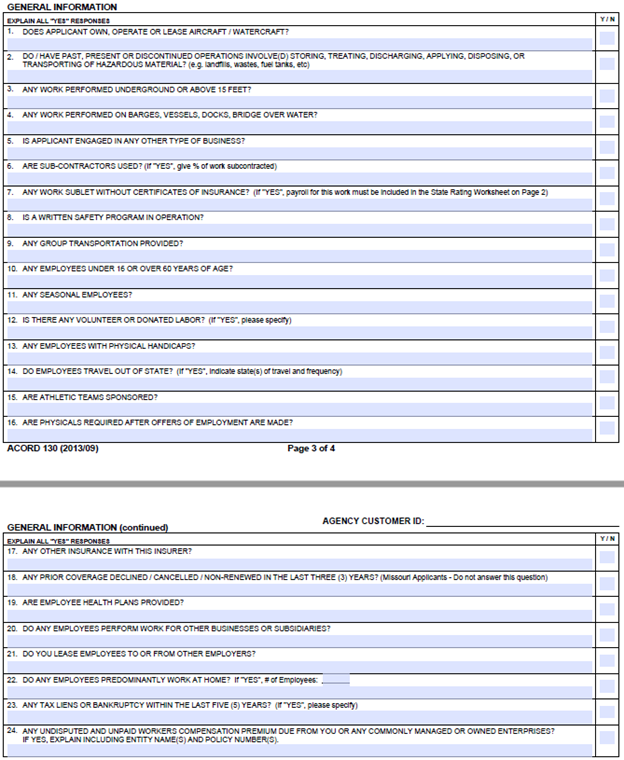
The ACORD 130 is critical for issuing workers compensation insurance. It allows carriers to review policy information, loss history, and other risk factors to price coverage appropriately. By filling it out accurately, you ensure clients get the coverage they need.
Remember to consider the NCCI risk ID for experience rating when working with ACORD 130.
Within the form, you’ll see sections for rating information and schedule rating, both of which help determine the estimated annual premium. Accurately completing them ensures the premium is calculated properly.
Stay informed of updates to the ACORD 130 form, as industry requirements evolve. Always use the most recent version of the ACORD 130 to remain compliant.
Follow these simple steps to get started.
Create Account: Step 1 of 3
Loading...